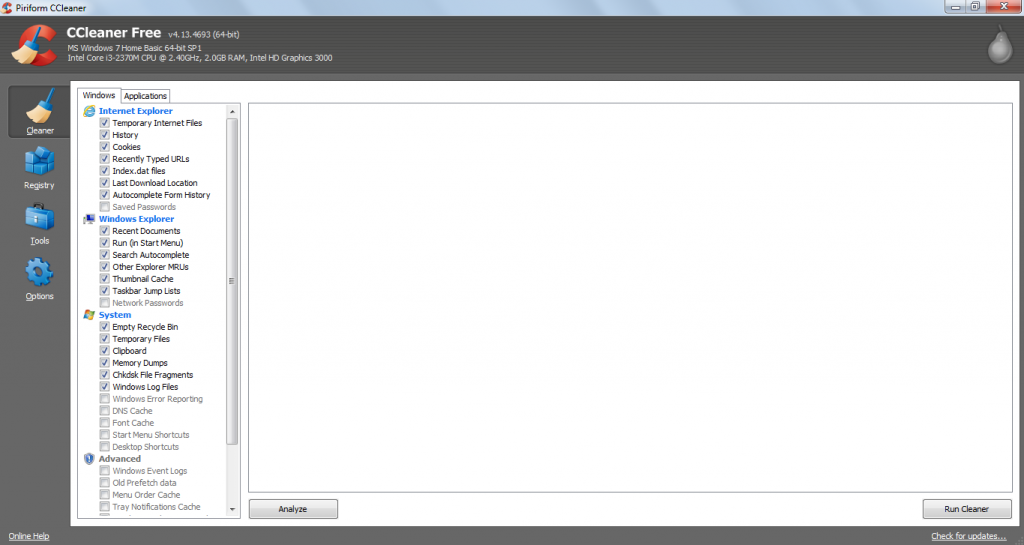Is your system running slow? Do you want to make it fast? Do you want to clean up free space at single click? Do you want to remove history files from browsers and other places? Then stop looking further for any other software.
PC Version:
Ccleaner software by piriform.com have made software to ease you in ugly pc tuning work. Now just by one single click you can clean up your system by
- Removing system and browsers history files
- Temporary files data and cookies
- Auto form fill data from
- Remove recycle bin waste
- Memory dumps and system logs
- Cache memory data
- Apps temporary files
- Download history
- Windows event logs
– More function in above screenshot
These above are just few of them. There are tons of function that it performs when you click Run Cleaner button. It works like magic and swipe your unnecessary files to free up system space and give your system a super boost.
The story does not end here. Ccleaner also cleans registry related issue. It also has registry cleaner that kicks unnecessary and unwanted registries obsolete softwares and activeX issues.
Other function:
The other function that you may want to use are
- 1 Click software uninstaller
This runs uninstall program of specific softwares and helps you remove it completely. You can also remove unstable softwares that are causing problems. - Start Up blocker
Ccleaner includes startup booster, a program that allow you to block those softwares which are causing your system to start slower than normal due immense starting softwares. You have choice to block any startup programs to allow your system startup fastly. - Quick space wiper
This allows you to free up space quickly by removing items that are unnecessary to your system. - Intelligent Cookie Scan
This is very unique feature and this feature helps your system take those cookies which are used more often by your system, this removes and excludes those cookies which are obsolete and rarely used. - System Restore
This is also a unique feature that allows you to restore your system to backdate to make it stable from sudden instability. - The other choices
You can also go advance by excluding those software which you don’t want to include in scanning or swiping process so that they may not get harmed.
Piriform update this software with time to time so bugs and other things are fixed too. The best thing is that it has a free version and also have pro version for businesses too.
Internet Ratings:
I have checked across internet about the peoples review about this software and i would say majority of people around the world recommended it.
Ccleaner is recommended by Download.com, Filehippo.com, Softpedia.com and many other popular software platforms and is included many times being a most download software.
Ccleaner is recommended by Download.com, Filehippo.com, Softpedia.com and many other popular software platforms and is included many times being a most download software.
Android Platform:
CCleaner have recently launched its android app on google play store but it is under testing mode. We are hoping that it will also rule the androids soon and it will prove itself their like it did on PC.
We will be going to have in depth analysis soon for android platform because currently it android app is in beta version. After full launch of 1st official release we will publish details about it. So stick to this page for updates.
Personal Experience:
I have been using ccleaner for about two years and i have personally find it very helpful and indeed a very light software that helps you to tweak your system quickly, smoothly and seamlessly. I have almost recommended it to many of many friends and they also have given me same response that this software is superb.
For android, i expect that this software is going to bash the play store and will be awesome like is currently the PC version. I would give a best of luck to Piriform team to develop a outclass app for android too. Whenever a stable version is released i am going to use it for my smartphone too.