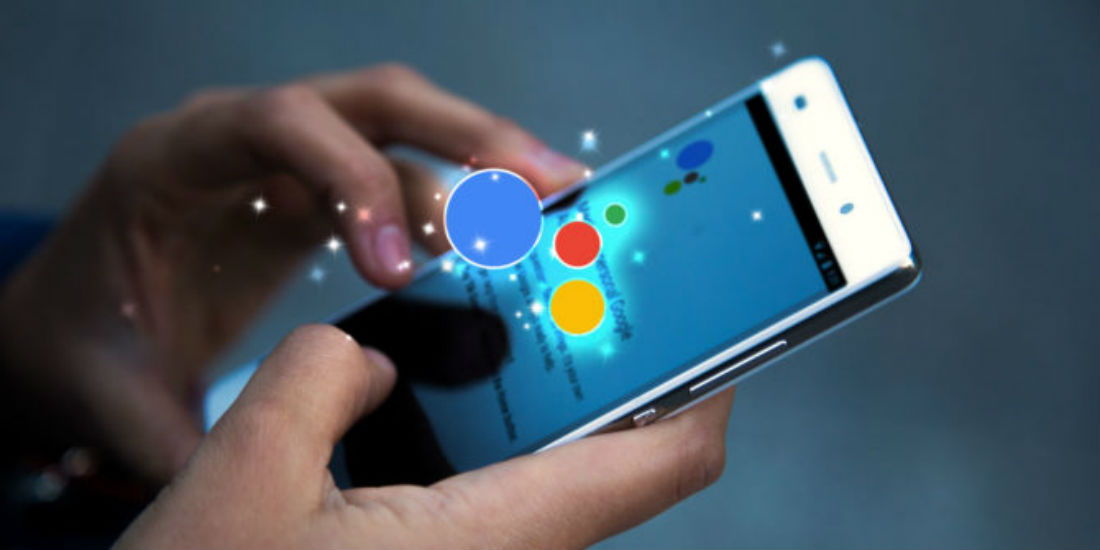A few months Earlier at I/O conference, the company made multiple announcements regarding new features of Google assistant. Google CEO Sundar Pichai wants the assistant to be more natural, easy to talk, and the users can keep the conversation going without frequently saying “Hey Google” to start questioning. Along with many other feature Google highlighted two major features of assistant which is custom routines and schedules.
Both these things are focused on your daily activities that need to position in a regular manner. But first, you have to trigger the system by giving multiple commands in a single custom phrase that is “Hey Google, I’m awake.” It will unsilence your phone, set it on normal function, turn the lights on and reads the news for you.
Whereas if you set it at Schedules you don’t have to say anything, it will automatically trigger commands on different days, at a specific time. The custom routine feature launched immediately after I/O conference but the Schedule feature rollout yesterday, As first reported by Droid-life it looks like the schedule feature only appears to users through Google Home app.
Read also: Amazon Facial recognition mistakenly identifies the lawmakers as criminals
More interestingly, Google Assistant can now make calls for us, Users can easily book appointments at Parlour, restaurants, or the place you wanted. It also checks your schedule calendar to book a most suitable time slot for you, this calling technology is known as Duplex and it will automatically update in the Google search.
Google assistant will also synchronize its setting with the third-party apps, built-in scheduling options. Also, the assistant will support more than 30 languages and by the end of the year it’ll be in 80 different countries, too, Google needs to keep placing new features to be one step ahead of Amazon and can beat it in a Smart Assistant race.